
CNC DESIGN SERVICES
Here at Cutting Edge Design, we have a dedicated CAD/CAM design team where all members are highly skilled, not only in the design but also in CNC operations. This ensures we can transform your design to our cnc machines, guaranteeing perfect routing. Our Design team can take any concept and turn it into a reality. We have worked closely with many blue chip companies taken their ideas from concept to reality with nationwide delivery to many of their outlets
Our Design Team is fully acquainted with a number of software packages everything from auto cad to photoshop and beyond, we have the knowledge and software to solve any problem you might have regarding the design process all handled by our professional Design team.
Physical sample Scanning of templates
We have the capability to plot individual physical templates simple send us in a template of your final shape or profile and we can plot and reverse engineer it to create a cad file for you this can then be used for your full production run
kmkm.jpg)





HOW WE WORK
Cutting Edge Designs offer a 2D & 3d CNC cutting and assembly service across the UK, including profiling, drilling, rebating, engraving, build and fabrication. Any queries about how to prepare your CAD files please call: 028 302 68623
FILE FORMAT
2D & 3D PROJECTS
We can use pretty much any file format for 2d drawing we prefer any of these DXF, DWG,A.I ,PDF & EPS
For 3d work we prefer, 3DS, STL , IGES, & STEP . If you don't have any of these just send us what you have ,we will figure something out for you
CORNER FILLETS
A CNC router will always create a small radius on internal corners whilst machining, when trying to insert a square part these can get in the way as shown below.
Fillets can be added to corners to ensure a tight and precise fit for any square components. check our resource page for more info on this
 |  |  |  |
|---|
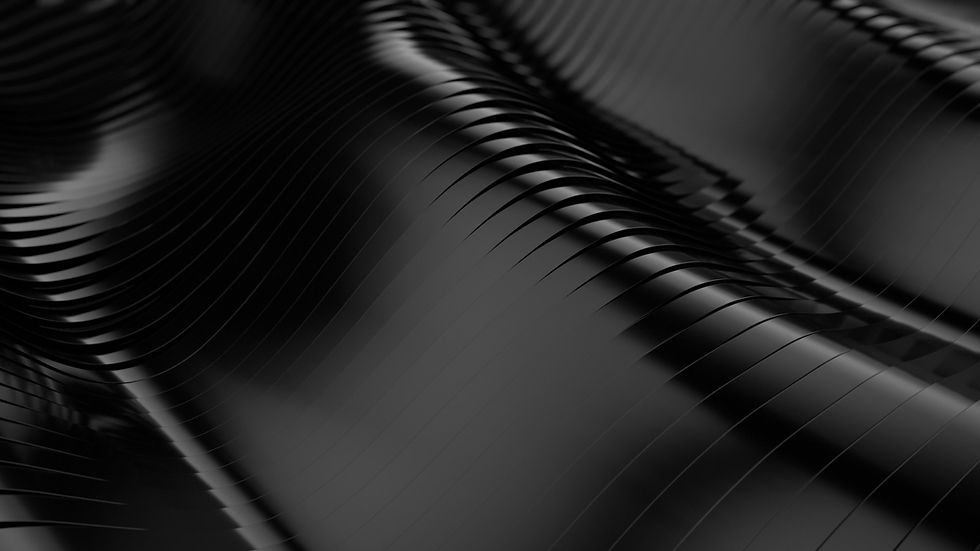
NESTING
-
When arranging your components on a sheet it is important to check over all dimensions and quantities prior to nesting.
-
Components should be arranged onto an appropriate sheet size dependant on the material used and the availability of that size sheet. (Please contact for any sheet size or material questions).
-
To begin nesting, always start with the components in the bottom left corner, nesting from left to right / bottom to top.
-
Preferably with the smaller components along the bottom or left hand edges.
-
If possible create nests to allow for multi-head machining. Note on the drawings how many sheets of each nest is required and what the material is.
.jpg)
USING LAYERS
When drawing it is good practice to always layer different sized or depth holes, profile/outline cuts, rebates and the depths.


VECTOR TRACING

Infinite scalability
Enlarge your design to any size without losing quality.
Goodbye pixelation
Upgrade any image to a high resolution, scalable vector graphic. Use Redraw to increase the quality of logos, illustrations and even photos.





